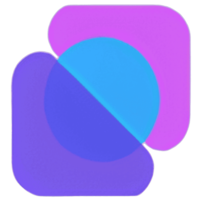Veo 3.1 AI Video Generator
Google DeepMind's upgraded AI video model, providing realistic motion generation, extended video duration, multi-image reference control, and synchronized native audio output, supporting 1080p quality.
Animate Your Images with AI Image to Video Generator
Transform any image into a vivid story with our AI-powered video generator! Create stunning videos with synchronized audio from your uploaded photos. Whether you want to produce realistic scenes or captivating animations, our advanced AI technology delivers high-quality results quickly and precisely tailored to your creative vision.

Prompt
Three mice are fighting the pumpkin monster.
Experience Professional Video Creation with Veo 3.1 AI Technology
Google's Veo 3.1 brings state-of-the-art video generation with unparalleled quality and creative control for filmmakers and content creators.
Start and End Frame Control in Veo 3.1
Precisely control the beginning and ending of your AI videos. On Sora2 Hub, Veo 3.1 allows you to control the first and last frames, creating smooth cinematic transitions. This brings clear rhythm to your clips, making each scene more rhythmic and complete.
Multi-Image Reference in Veo 3.1
Guide the visual direction of your video using multiple images. Through Sora2 Hub's Veo 3.1 generator, you can provide different reference images to shape character design, lighting styles, or color tone, ensuring your generated video maintains visual consistency in every shot.
Native Audio and Rich Sound Effects in Veo 3.1
Veo 3.1 adds native audio to your creations, including dialogue, ambient sounds, and action-synchronized sound effects. When you generate videos through Sora2 Hub's Veo 3.1 generator, audio syncs perfectly with visuals, enhancing scene immersion and realism.
Extend Your Clips Beyond 8 Seconds with Veo 3.1
For natural clip continuation, use Veo 3.1 generator's extend feature to break the 8-second limit, continuing action and narrative to create longer, more dynamic videos.
Character Consistency Design in Veo 3.1 AI Video Generator
Upload character reference images, and Sora2 Hub's Veo 3.1 generator ensures consistent character identity, appearance, and movement in every frame. This guarantees visual consistency of characters across multiple scenes, creating smooth professional narrative effects.
How to Use Sora2 Hub Image to Video Generator
With only three steps, you can easily create videos from images with Sora2 Hub.
Upload your image
Select the image you want to convert into a video. Supports common formats like JPG and PNG. Make sure the image is clear and meets your creative requirements.
Input your text prompt and set the additional customization settings
Describe the video content you want to create. Set parameters such as video length, style, and speed. Sora2 Hub will generate the video based on your description and settings.
View and share the generated video
Once the video is generated, you can preview the result in real-time. If satisfied, download it directly or share it to social media platforms.
Veo 3.1 Video Generator - Frequently Asked Questions
Get answers to common questions about Veo 3.1 AI video generation.